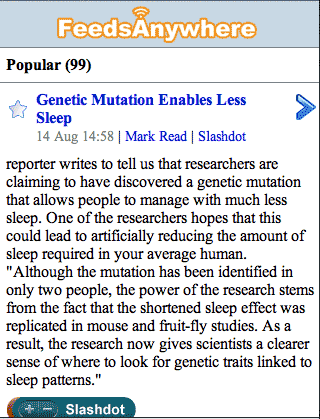For some users the most efficient mode of operation is the "River of News" view where titles and content are combined. The user needs only to scroll down the page to read the articles. This works great with larger screen sizes and requires less clicking than does title view.
Here's what you see after the page loads. The image below is what you would see on a device with a resolution matching the iPhone in portrait mode. Click on the image to see a larger version which shows more than one article in the feed.
Clicking on the title takes you to the source article and tells FeedScore that the content in this article is interesting.
The next stop in the feature tour describes the items on the Title Bar.